







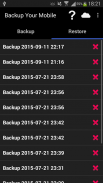
Backup Your Mobile

Mô tả của Backup Your Mobile
Application can backup and restore: Contacts, SMSes, MMSes, Call logs, System settings, Secure system settings, Wifi passwords, User dictionary, APNs, Calendar events, User applications, Bookmarks and browser history.
Backups are stored on SD card or in device memory, it is also possible to store data on Google Drive, Dropbox or OneDrive (SkyDrive), Yandex disk.
It is possible to schedule automatic backups. Application can automatically upload backups to Google Drive, Dropbox or OneDrive (SkyDrive), Yandex disk.
It is possible to copy data from one device to another by uploading and downloading backups to/from Google Drive, Dropbox, OneDrive, Yandex disk by moving SD card from one device to another or by copying BackpYourMobile folder between devices.
Important information:
1) After installing the appl please read FAQ (in app menu)
2) In case of any problems after contacts restore please check Contacts Display options.
3) System settings and secure system settings should be restored on the same android version and the same device.
If you restore settings on different android version or different device, some settings will not be restored.
4) APNs visibility depends on mobile network, restored APNs from other mobile network will not be visible in settings.
5) Wifi passwords and secure system settings requires root and are in experimental phase, please send me information do they work on your devices. I suggest take backup with another app.
6) Wifi passwords - before restore on clean system Wifi must be turn on and turn off.
7) Messages send by 'Google Error Report' are anonymous, it is impossible to reply.
Follow app on Google plus: https://plus.google.com/113182236204606904722/about
Follow me on Twitter https://twitter.com/ArturJot1
Please contact me if you'd like to translate the app to your language.
Detailed functions.
Backup and restore of:
- Contact
- SMS (text message)
- MMS (multimedia message)
- Call log
- Bookmark (stock browser)
- Browser History (stock browser)
- System Setting
- User Dictionary
- APN (Access Point Name) restore don’t work on Android 4.x, neither backup nor restore work on Android 4.2, because Google changed security policy, it is possible to enable experimental workaround for rooted devices in advanced menu.
- Calendar events - events only, calendar must be created by android synchronization
- Secure system settings - restore works on rooted devices only.
- Wifi passwords - works on rooted devices only.
- User applications
- Applications data (root only)
Backups can be encrypted with strong AES 256 encryption method.
Storage backups online (internet) to Google Drive, Dropbox or OneDrive (SkyDrive), Yandex disk
Ứng dụng có thể sao lưu và khôi phục: Danh bạ, SMS, MMS, Nhật ký cuộc gọi, Cài đặt hệ thống, Cài đặt hệ thống an toàn, Mật khẩu Wifi, Từ điển người dùng, APN, Sự kiện lịch, Ứng dụng người dùng, Dấu trang và lịch sử trình duyệt.
Sao lưu được lưu trữ trên thẻ SD hoặc trong bộ nhớ thiết bị, cũng có thể lưu trữ dữ liệu trên Google Drive, Dropbox hoặc OneDrive (SkyDrive), đĩa Yandex.
Có thể lên lịch sao lưu tự động. Ứng dụng có thể tự động tải lên các bản sao lưu lên Google Drive, Dropbox hoặc OneDrive (SkyDrive), đĩa Yandex.
Có thể sao chép dữ liệu từ thiết bị này sang thiết bị khác bằng cách tải lên và tải xuống các bản sao lưu vào / từ Google Drive, Dropbox, OneDrive, Yandex bằng cách di chuyển thẻ SD từ thiết bị này sang thiết bị khác hoặc sao chép thư mục BackpYourMobile giữa các thiết bị.
Thông tin quan trọng:
1) Sau khi cài đặt ứng dụng, vui lòng đọc FAQ (trong menu ứng dụng)
2) Trong trường hợp có bất kỳ vấn đề nào sau khi khôi phục danh bạ, vui lòng kiểm tra tùy chọn Hiển thị danh bạ.
3) Cài đặt hệ thống và cài đặt hệ thống an toàn phải được khôi phục trên cùng một phiên bản Android và cùng một thiết bị.
Nếu bạn khôi phục cài đặt trên phiên bản Android hoặc thiết bị khác, một số cài đặt sẽ không được khôi phục.
4) Khả năng hiển thị của APN tùy thuộc vào mạng di động, các APN được khôi phục từ mạng di động khác sẽ không hiển thị trong cài đặt.
5) Mật khẩu wifi và cài đặt hệ thống an toàn yêu cầu root và đang trong giai đoạn thử nghiệm, vui lòng gửi cho tôi thông tin để chúng hoạt động trên thiết bị của bạn. Tôi đề nghị sao lưu với một ứng dụng khác.
6) Mật khẩu Wifi - trước khi khôi phục hệ thống sạch, phải bật và tắt Wifi.
7) Tin nhắn được gửi bởi 'Báo cáo lỗi của Google' là ẩn danh, không thể trả lời.
Theo dõi ứng dụng trên Google plus: https://plus.google.com/113182236204606904722/about
Theo dõi tôi trên Twitter https://twitter.com/ArturJot1
Vui lòng liên hệ với tôi nếu bạn muốn dịch ứng dụng sang ngôn ngữ của bạn.
Chức năng chi tiết.
Sao lưu và khôi phục của:
- Tiếp xúc
- SMS (tin nhắn văn bản)
- MMS (tin nhắn đa phương tiện)
- Nhật ký cuộc gọi
- Bookmark (trình duyệt chứng khoán)
- Lịch sử trình duyệt (trình duyệt chứng khoán)
- Thiết lập hệ thống
- Từ điển người dùng
- Khôi phục APN (Tên điểm truy cập) don don hoạt động trên Android 4.x, không sao lưu cũng không khôi phục hoạt động trên Android 4.2, vì Google đã thay đổi chính sách bảo mật, có thể kích hoạt thử nghiệm cho các thiết bị đã root trong menu nâng cao.
- Sự kiện lịch - chỉ sự kiện, lịch phải được tạo bằng đồng bộ hóa Android
- Cài đặt hệ thống an toàn - chỉ khôi phục hoạt động trên các thiết bị đã root.
- Mật khẩu wifi - chỉ hoạt động trên các thiết bị đã root.
- Ứng dụng người dùng
- Dữ liệu ứng dụng (chỉ root)
Sao lưu có thể được mã hóa bằng phương pháp mã hóa AES 256 mạnh.
Lưu trữ sao lưu trực tuyến (internet) vào Google Drive, Dropbox hoặc OneDrive (SkyDrive), đĩa Yandex



























